重い腰を上げ、Windows11に更新したらSTATUS_DEVICE_POWER_FAILUREでBluetoothが使えなくなっていたので、原因の調査および修正を実施します。
環境
自作PCのWindows OS環境です。具体的には以下になります。
ハードウェア構成
| 項目 | 内容 |
|---|---|
| プロセッサ | AMD Ryzen 9 3950X 16-Core Processor 3.49 GHz |
| マザーボード | ASRock B550 Steel Legend |
| 無線LANカード | AX200NGW |
なお、Bluetoothモジュールは以下で手動増設したAX200NGWにバンドルされているものになります。

OS情報
| 項目 | 内容 |
|---|---|
| エディション | Windows 11 Pro |
| バージョン | 24H2 |
| OSビルド | 26100.2033 |
| エクスペリエンス | Windows Feature Experience Pack 1000.26100.23.0 |
事象
使えなくなっているの定義としては以下です。
設定→Bluetoothとデバイス デバイスの追加→Bluetoothを実施すると以下のようになります
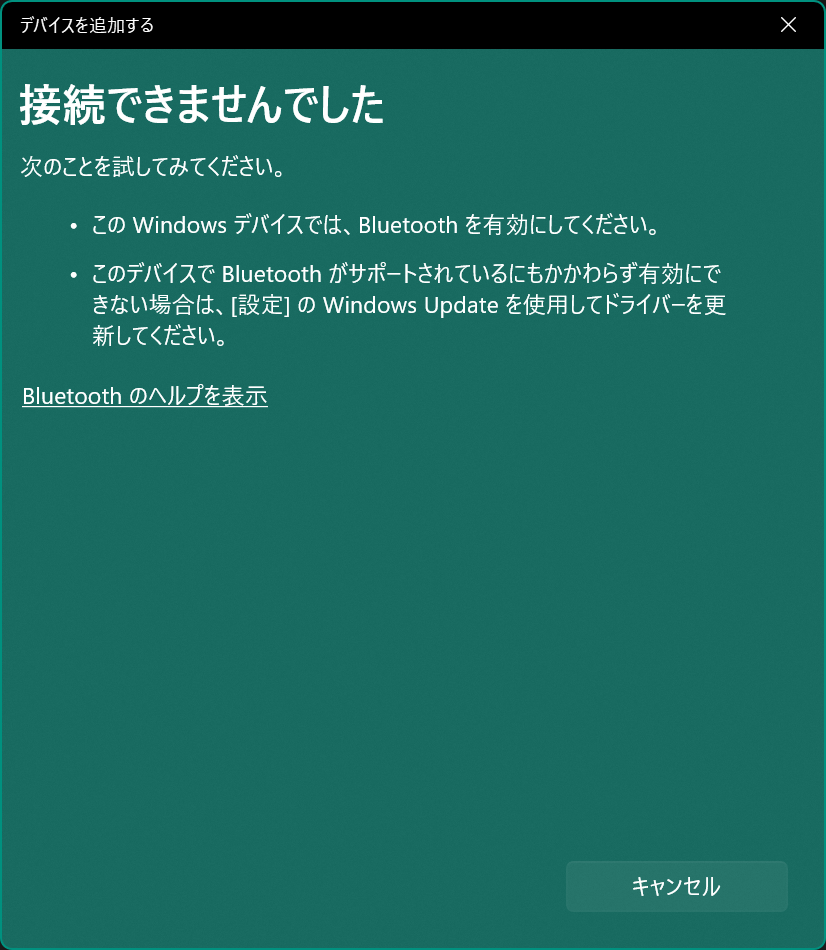
以下のようにBluetoothマークに警告がついています。
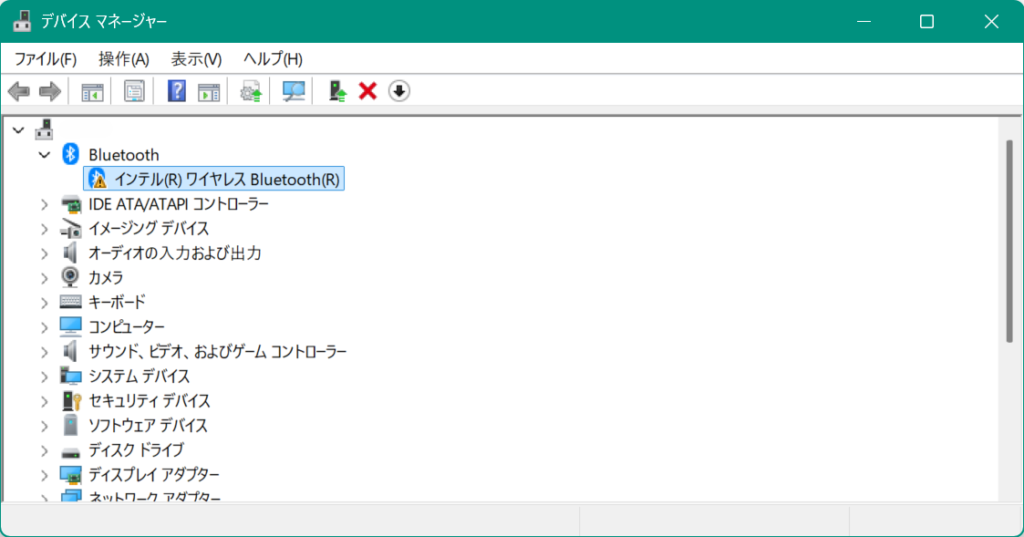
ダブルクリックして内容を確認してみると、エラーが表示されています。
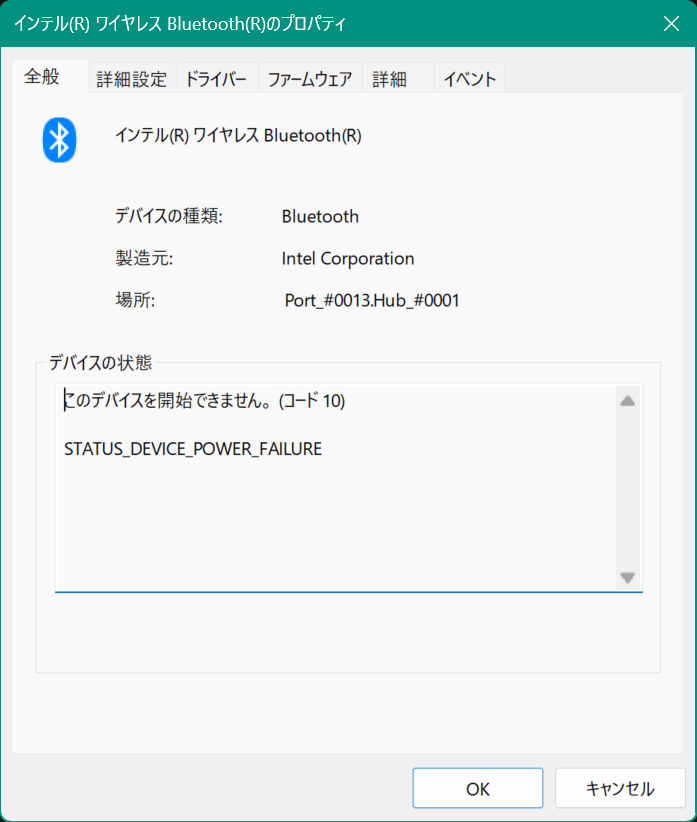
解消
コントロールパネルの、Bluetoothデバイスに関する問題を検出して解決します を実行
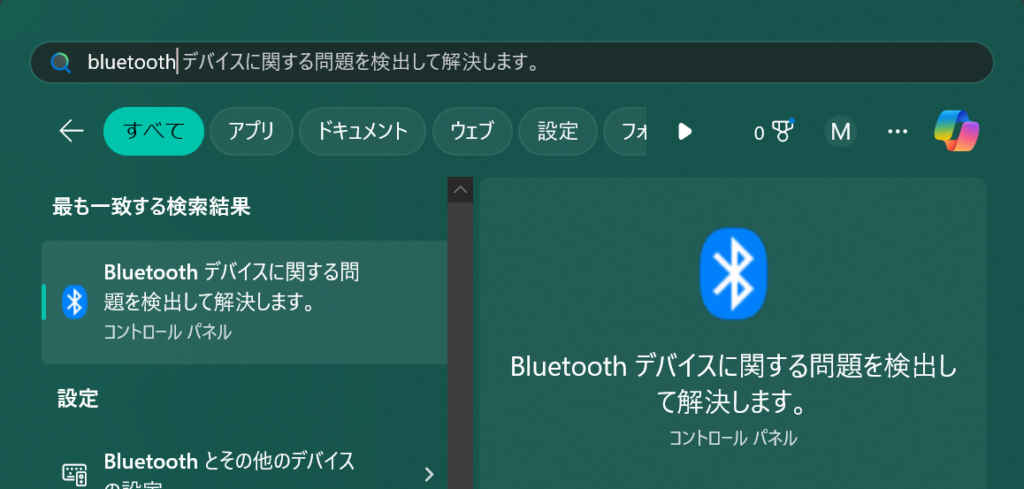
デバイスの再インストールを促されるため、実施
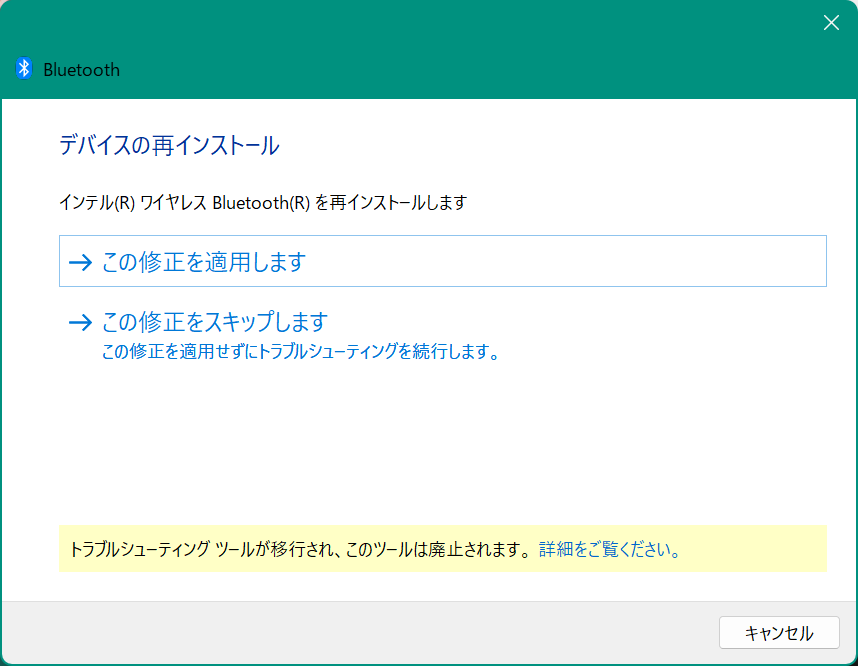
以下のように表示されますが、次へ
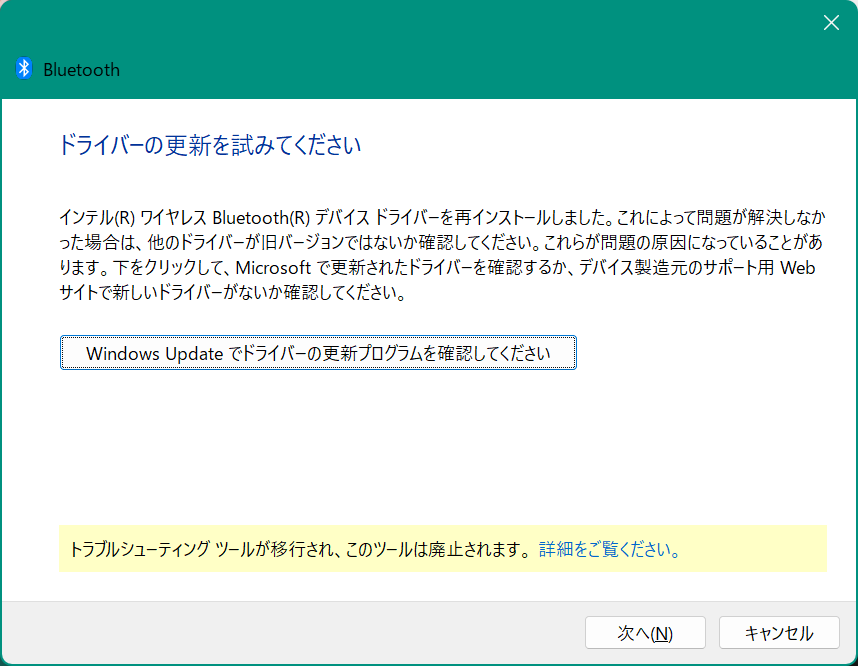
トラブルシューティングが完了し、解決済みと表示されています。

実際に設定の中の、Bluetoothとデバイス欄を見てみると、Bluetoothのオンオフトグルと、接続済みデバイスなどの情報が確認できました。実際に適当な音を流してみた所無事にBluetoothデバイスから音が出る事を確認できました。
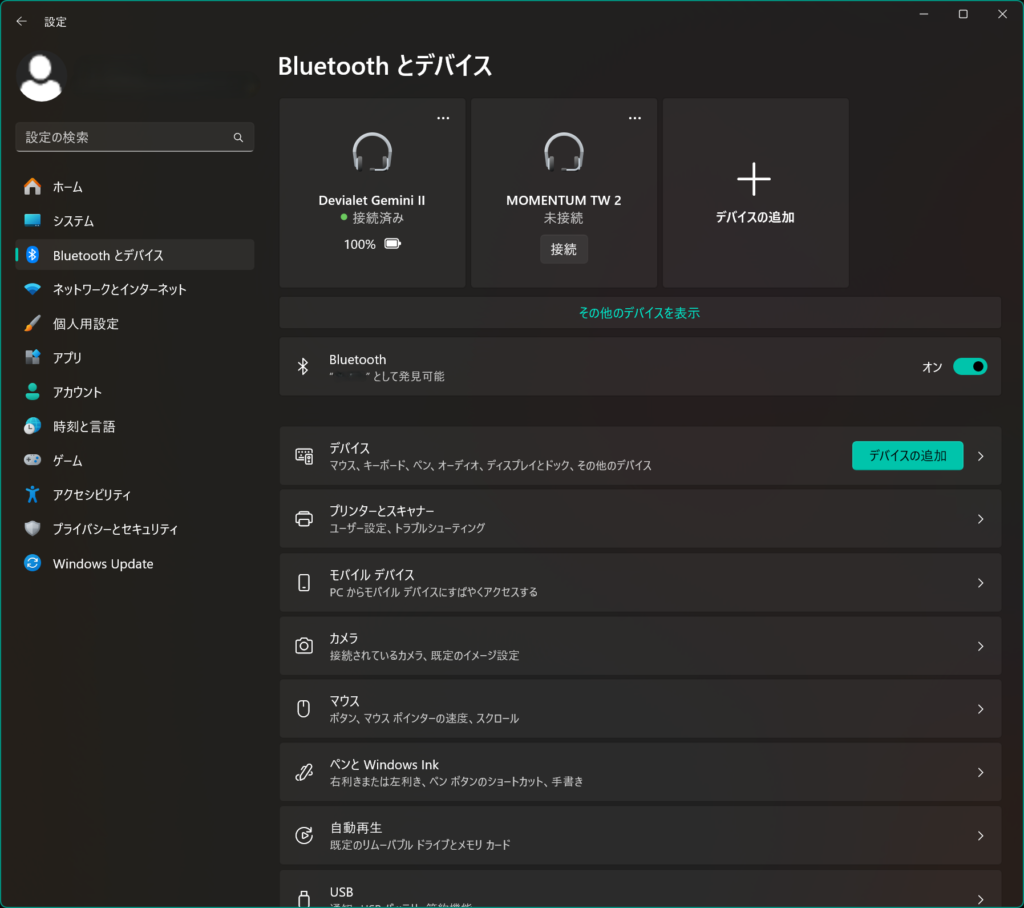
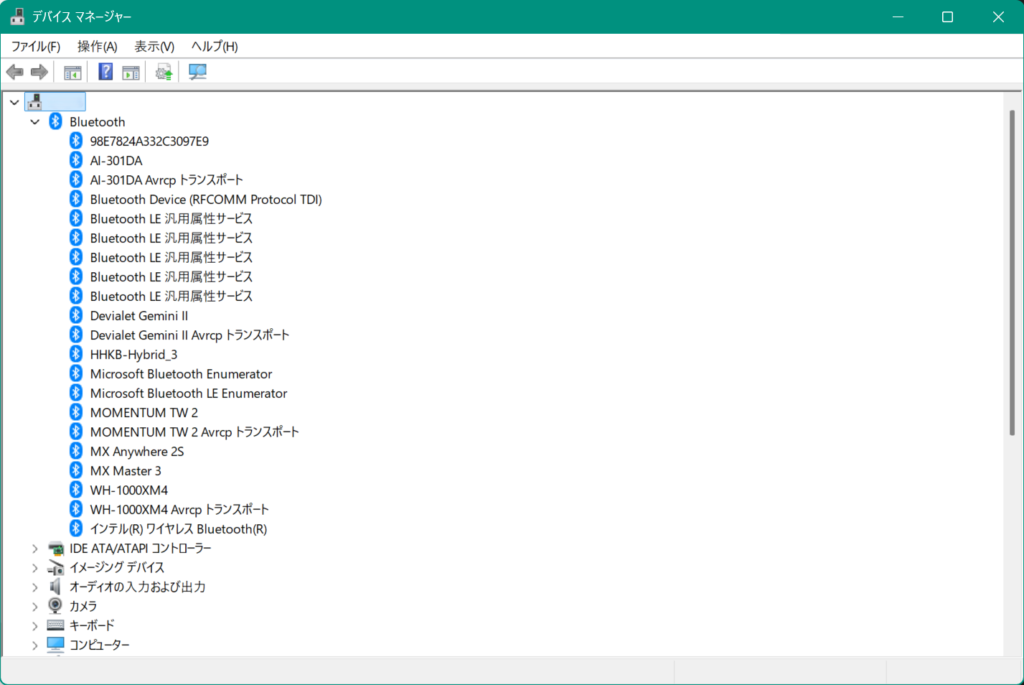
おわりに
OSアップデート後は今まで動いていなかったものが動かなくなるのはつきものです。
慌てずに、同様の事例が存在しないか適切なワードを用いてWeb検索すると解決に繋がると思います。
余談ですが、以下のココアがお店レベルの味がするのでおすすめです。(ポチって頂けると運営の励みになります。)
参考サイト
Windows11でBluetoothが有効にできない?解決策を紹介します!|IT|株式会社クリエイティブバンク
https://www.sales-dx.jp/it/windows11-bluetooth-cannot-be-enabled
NEC LAVIE公式サイト > サービス&サポート > Q&A > Q&A番号 023411
https://faq.nec-lavie.jp/qasearch/1007/app/servlet/qadoc?QID=023411
【Windows11】突然Bluetoothが消えた・有効にできないとき(Bluetoothマウス) – 全国ローカルグルメの旅
https://ueolager.hatenablog.com/entry/2023/02/25/144207


